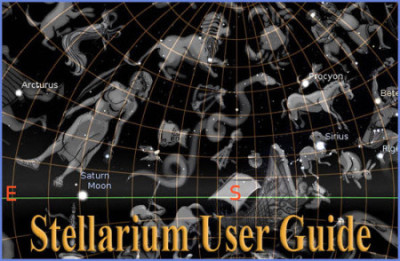It is the firm belief of the Creator’s Calendar Team that utilizing the free Stellarium downloadable astronomical map of the shamayim (heavens) will change your life in ways you cannot fathom. Very few among the population of earth today were taught, or have any idea how the shamayim (sun, moon, and stars) beacon TIME. Furthermore, for those of us who believe TIME is the synchronizing link of the obedient truth-seekers of the earth with the worship rhythms of our Eternal Yahuah’s seat of power, this quest for the true Creator’s Calendar takes on new meaning.
The historical record provides great evidence when compared to Scripture that the popularized modern calendars and “holidays” are the cadence to the beat of a different drum, not sanctioned by our Creator, nor are they punctuated by our Messiah at His crucifixion. Whereas, the original Creator’s Calendar is a prophetic time map, divinely preordained to lead His obedient to the Promised Land via His true full New Moon days, lunar Sabbath days, and set-apart Feast Days. As a result of this new light, we are drawn with a thirst for truth, as a deer pants for the water (Psalms 42:1).
In the past, we have provided a simplified step by step format for learning how to use Stellarium for calculating astro-luni-solar time according to the full moon as the New Moon in your time zone. But alas, we are unable to keep up with the advances and updates with the program itself for explanation purposes. So instead we will provide a more generalized guide below.
- Locate 2 Menu bars. 1) Menu 1 – Hover over the lower left side of the screen. 2) Menu 2 – Hover over the bottom left side of the screen.
- Location – Set up all the location fields and check it as your default.
- Open Date and Time – I drag this to the lower center position of the screen. You will utilize this feature most often.
- Sky and Viewing Option Window – Go through each page of each tab experimenting with each item.
- Search Window – This is very helpful in locating every sphere in the universe by name.
- Configuration Window
- Help Window
- Menu 2 – Hover over and click on each icon at the bottom left of the screen to see what they do, except the last one on the right. This one will close the program.
- Mouse – use the mouse to zoom in and out.
- Take the time to become familiar specifically with the movements of the sun, moon, and stars.
- Remember to move the sun to the set position in the west for all lunar calculations.
- See the image below. This image was captured from the center of my screen. I prefer to have a view only of the universe without landscape or ocean obstructions. But in doing this one must remember that it is daytime when the sun is above the green horizon line, and night when the sun is below the line.
- New Year’s Day 2016 – shown in the image below. See if you can produce this view.
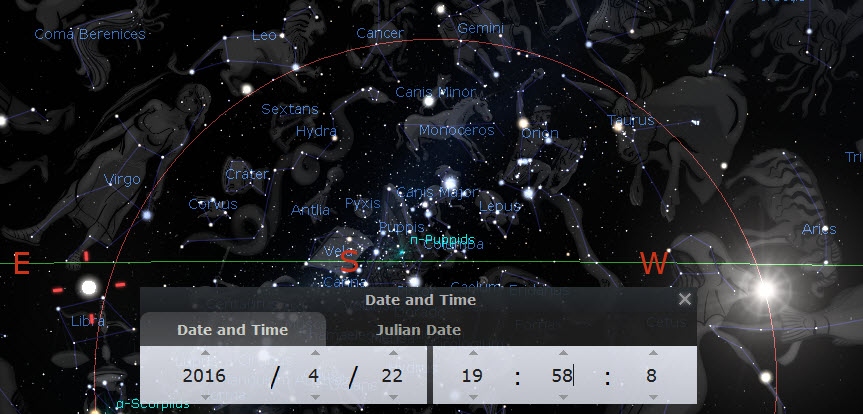 If you struggle to achieve the same results. Feel free to contact me for assistance at TheCreatorsCalendar29.5@gmail.com
If you struggle to achieve the same results. Feel free to contact me for assistance at TheCreatorsCalendar29.5@gmail.com